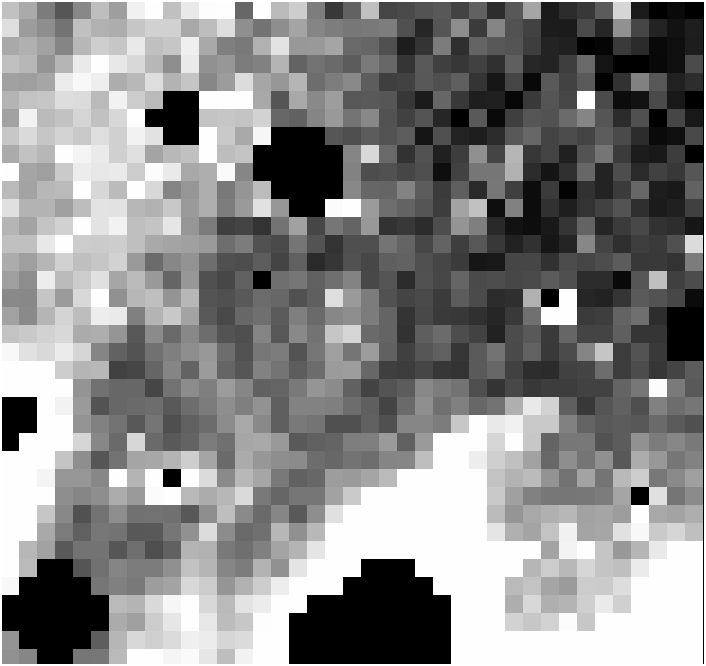
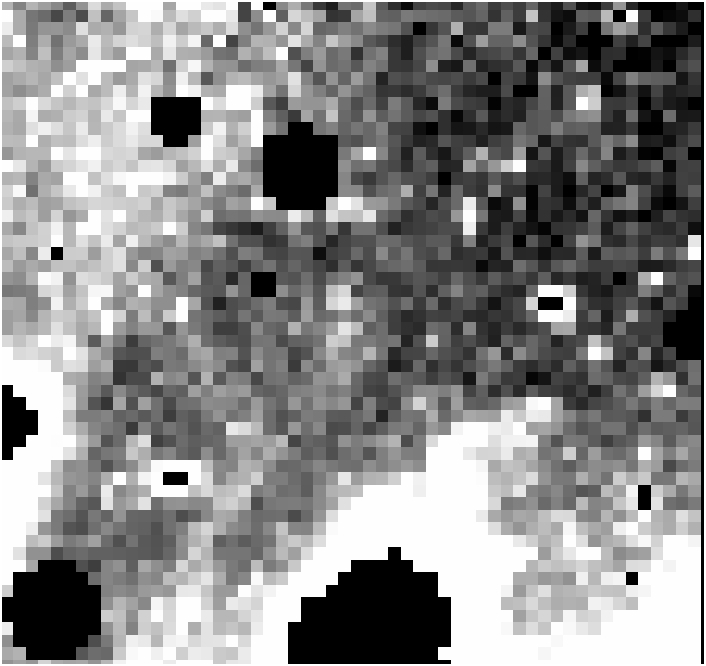
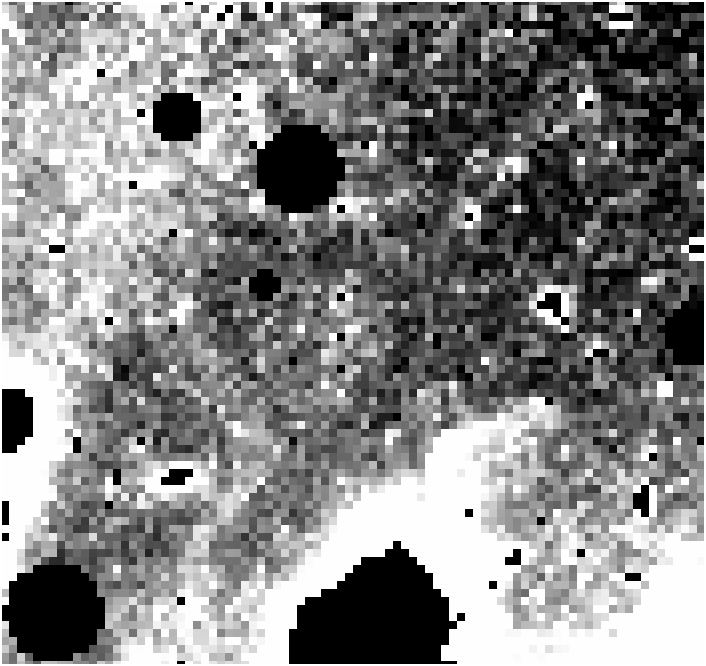
| -in | input file name [infile.fits] |
| -global | find mode for whole image [false] |
| -bin | bin size in pixels [64] |
| -regions | estimate mode in regions [false] |
| -mask | use bad pixel mask [false] |
| -bigfile | big mode image [bigfile.fits] |
| -smallfile | small mode image [smallfile.fits] |
| -ismooth | histogram smoothing [13] |
| -percent | downhill fraction to sum to mode [0.9] |
| -bhist | histogram bin size [1] |
| -llim | lower value [-100] |
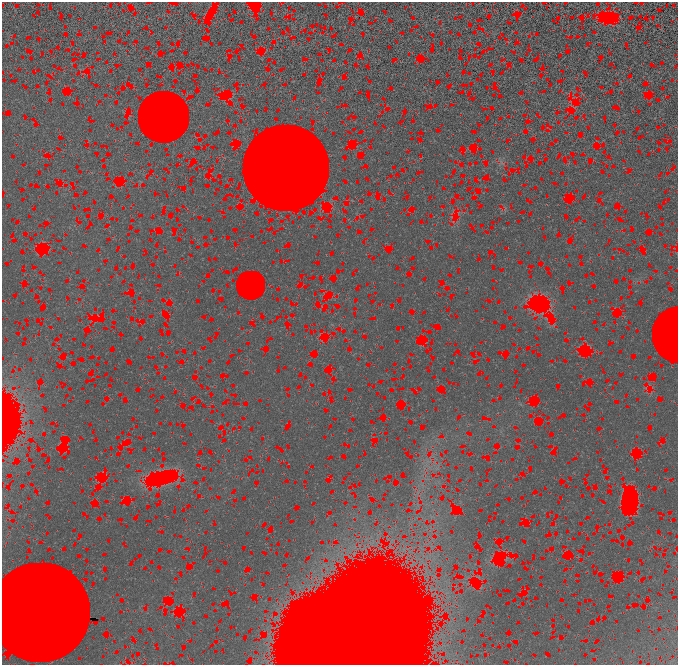
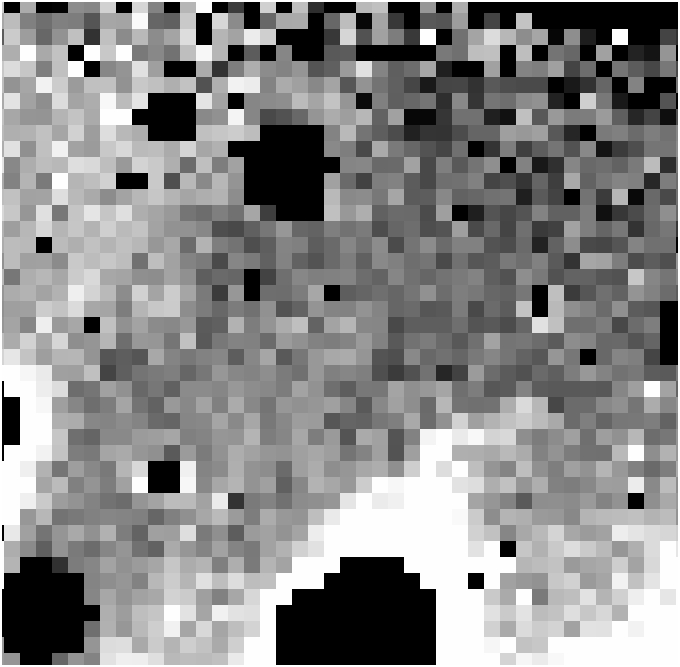
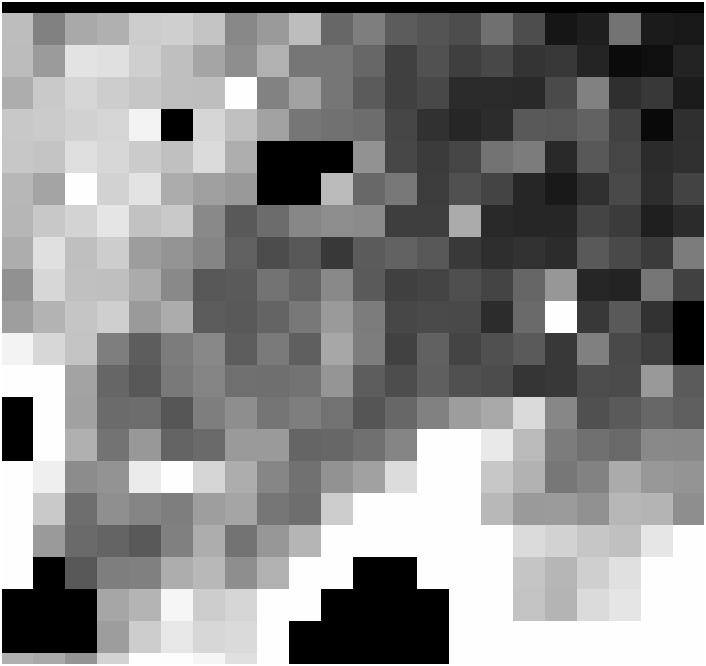
| -bin = 36 |
-bin = 25 |
-bin = 16 |
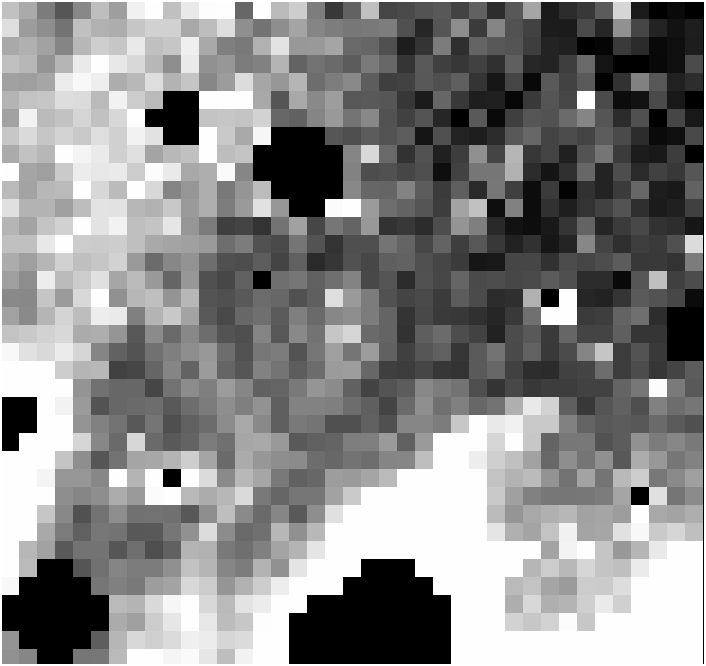 |
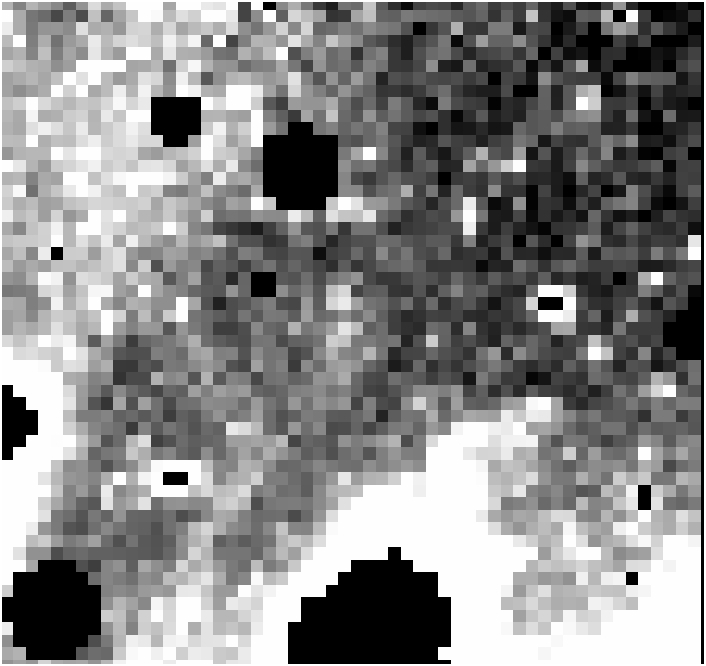 |
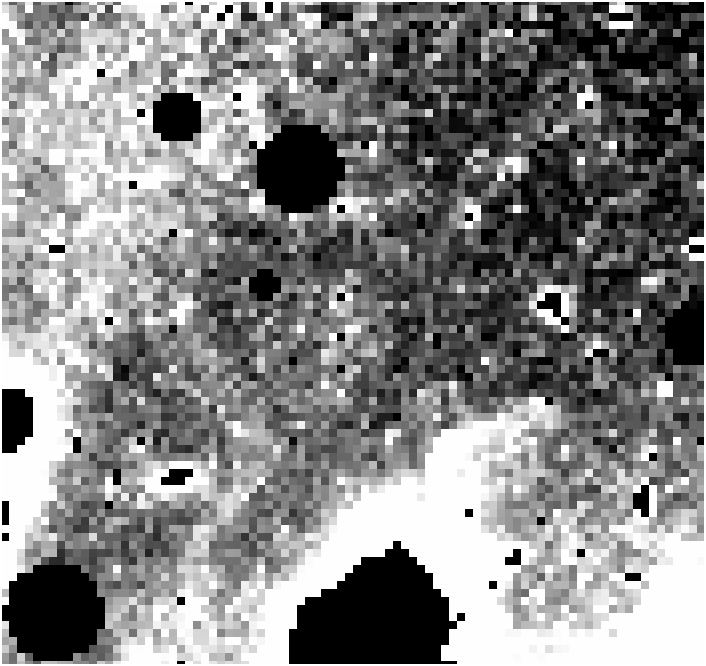 |
| Field |
u
= 25 |
u
= 26 |
u
= 27 |
|||
| fraction
masked |
global
median |
fraction
masked |
global
median |
fraction
masked |
global
median |
|
| Core |
0.1416527 |
3.275757 |
0.1681903 |
3.096069 |
0.3198190 |
2.068115 |
| Sub |
0.3121588 |
11.44214 |
0.5129969 |
8.312256 |
0.7818369 |
4.194458 |
| LPC |
0.4069117 |
2.552124 |
0.4139943 |
2.476685 |
0.5046802 |
1.523071 |
| FCJ |
0.1474154 |
13.19031 |
0.4039163 |
10.12512 |
0.8240633 |
5.402344 |
| 1 |
0.1861363 |
6.453247 |
0.2097798 | 6.305786 | 0.5089872 |
4.443604 |
| 3 |
0.2012744 |
12.97534 |
0.4417390 |
9.933655 |
0.8233280 |
5.205078 |
| 4 |
0.1844936 |
3.831909 |
0.1961103 | 3.768799 | 0.3185990 |
3.112549 |
| 7 |
0.1598105 |
5.417236 |
0.1988923 | 5.190918 | 0.4168574 |
3.930054 |
| VMF |
0.4263659 |
5.172729 |
0.4783481 |
4.517578 |
0.6285754 |
2.649048 |