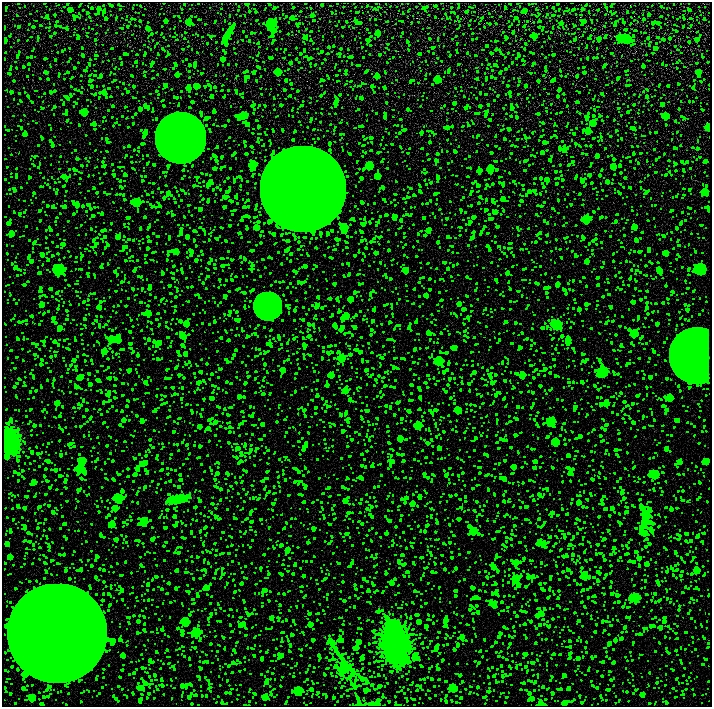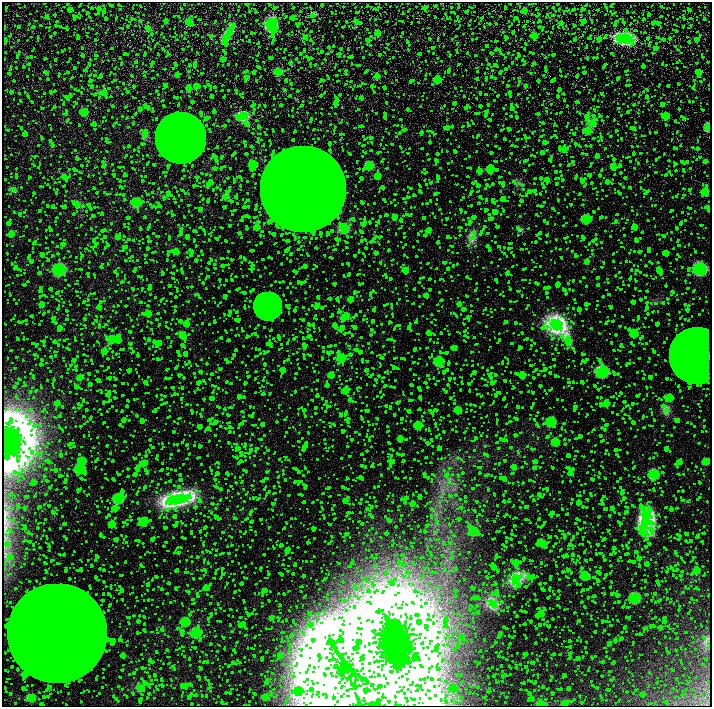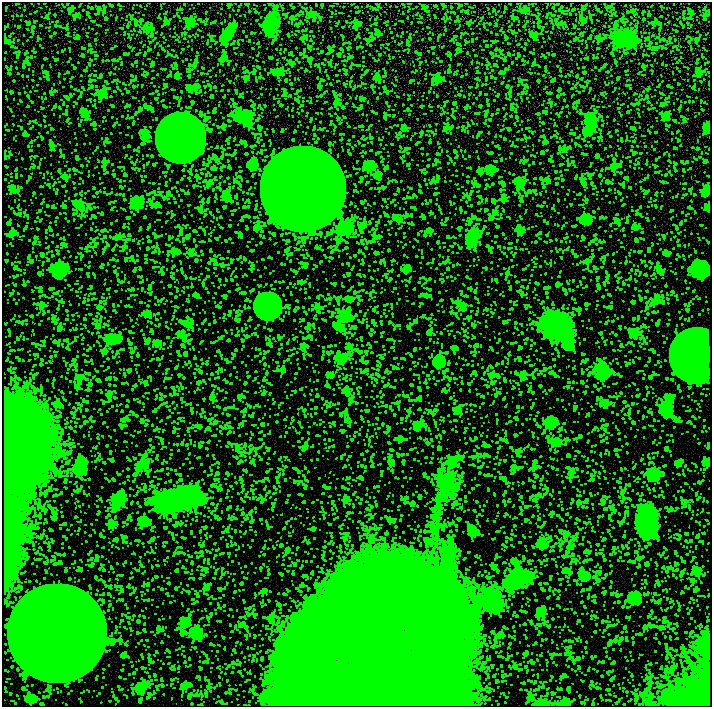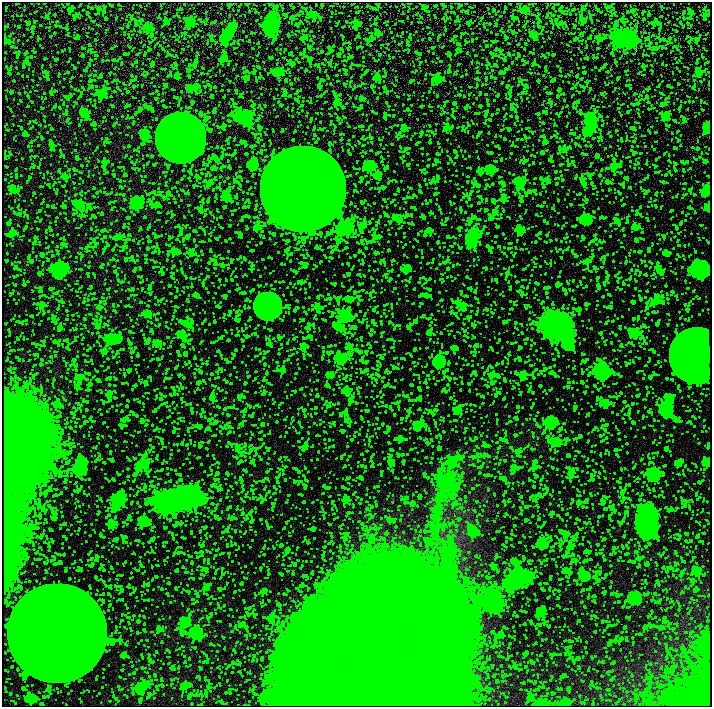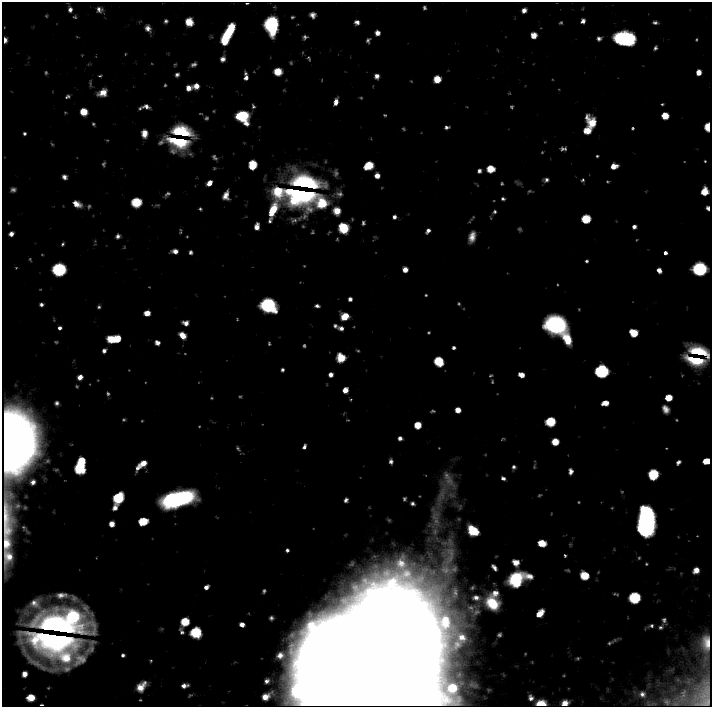
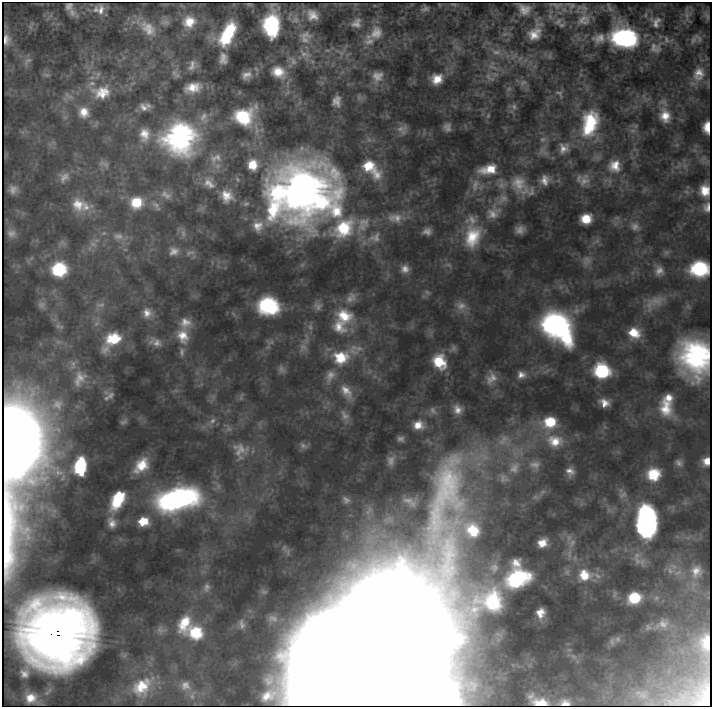
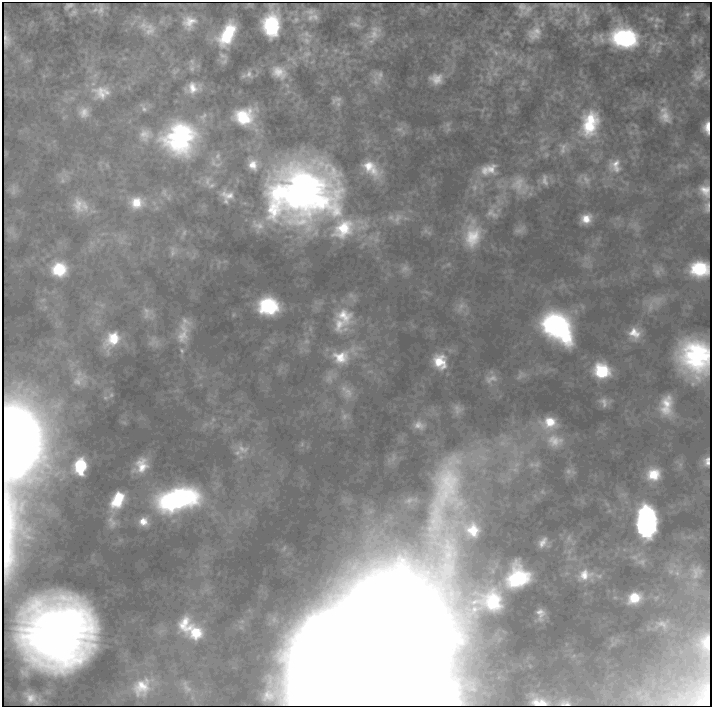
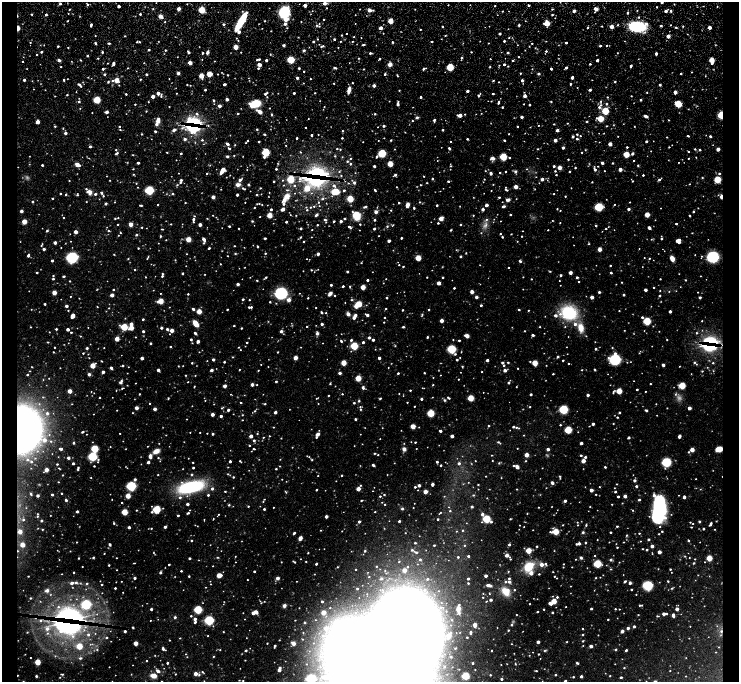
| /Core/CoreRmed1.fits, Inner = 3, Outer = 5 | /Core/CoreRmed2.fits, Inner = 5, Outer = 9 | /Core/CoreRmed3.fits,
Inner
= 7, Outer = 11 |
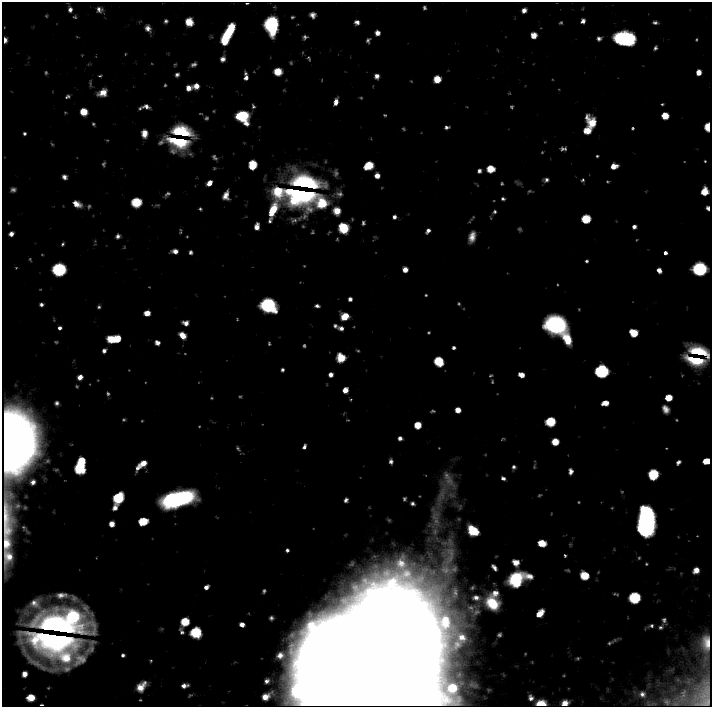 |
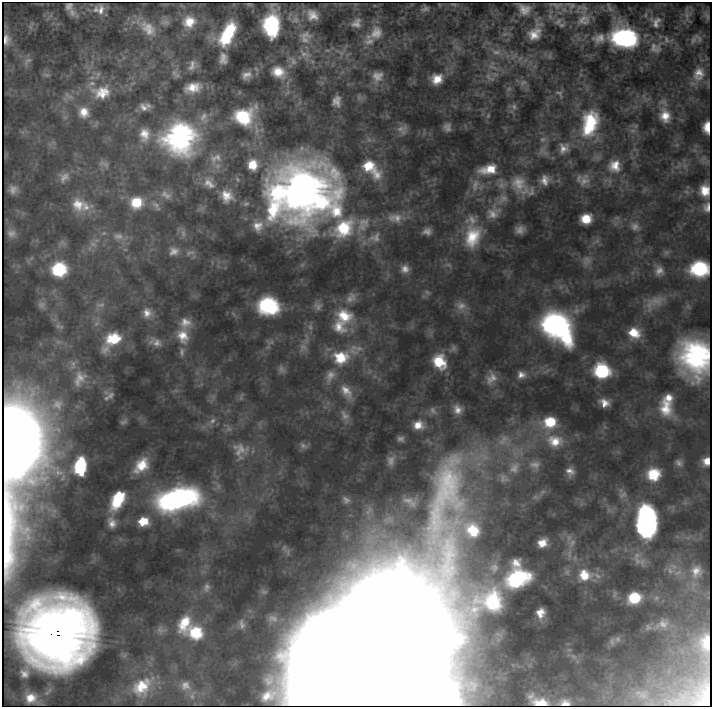 |
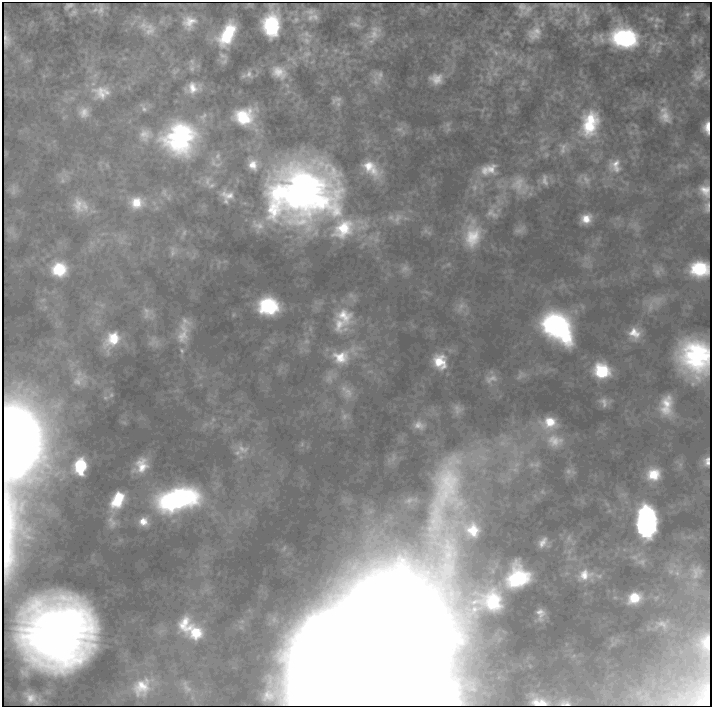 |
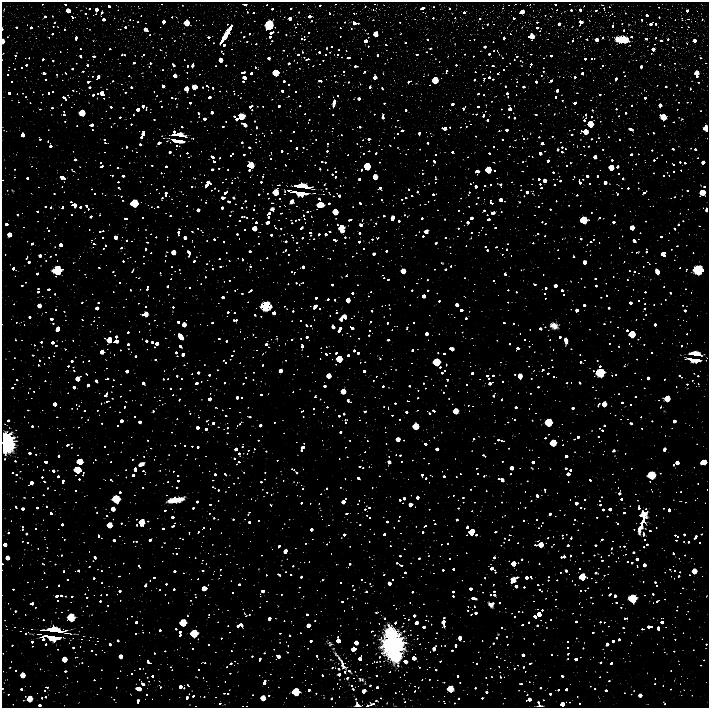 (full quality
.fits files are included with the .jpgs on this page)
(full quality
.fits files are included with the .jpgs on this page)| /Core/CoreRS2u25.pl, u = 25 |
/Core/CoreRS2u26.pl, u = 26 |
/Core/CoreRS2u27.pl, u = 27 |
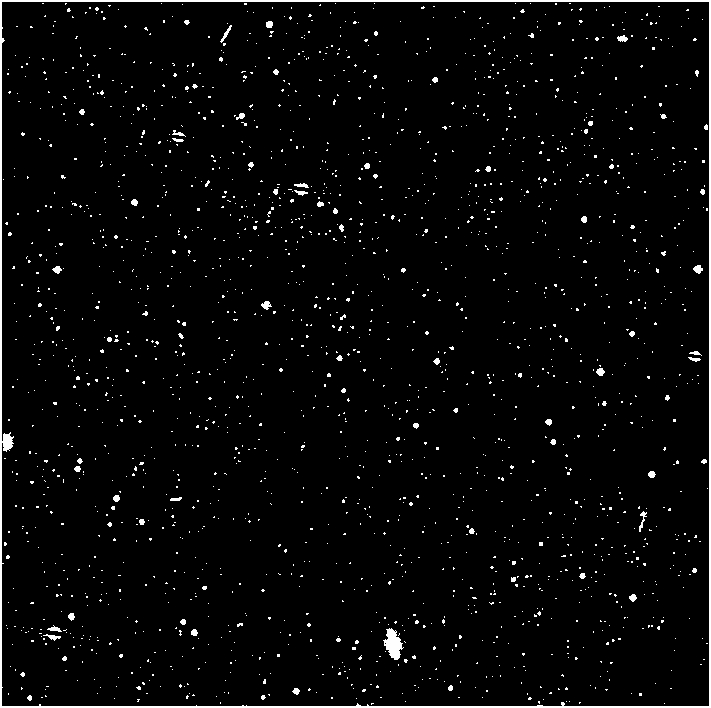 |
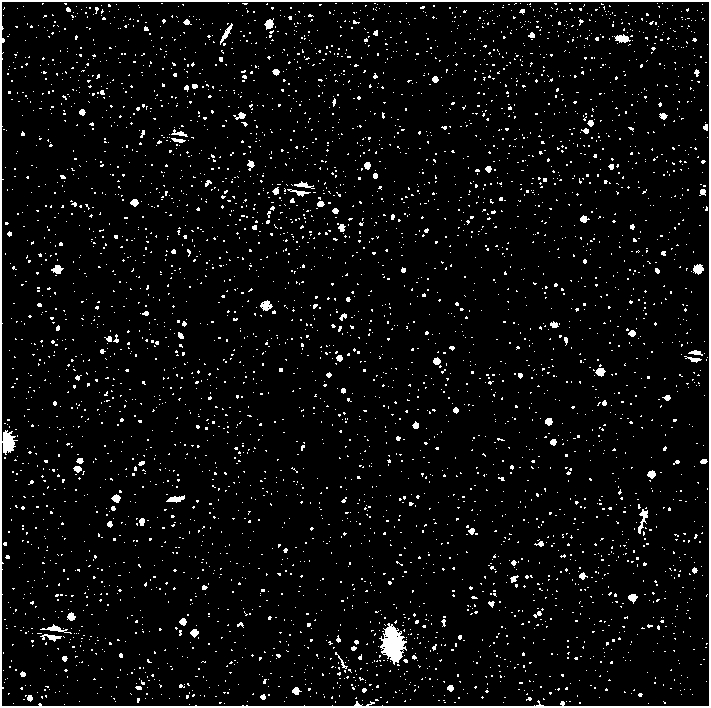 |
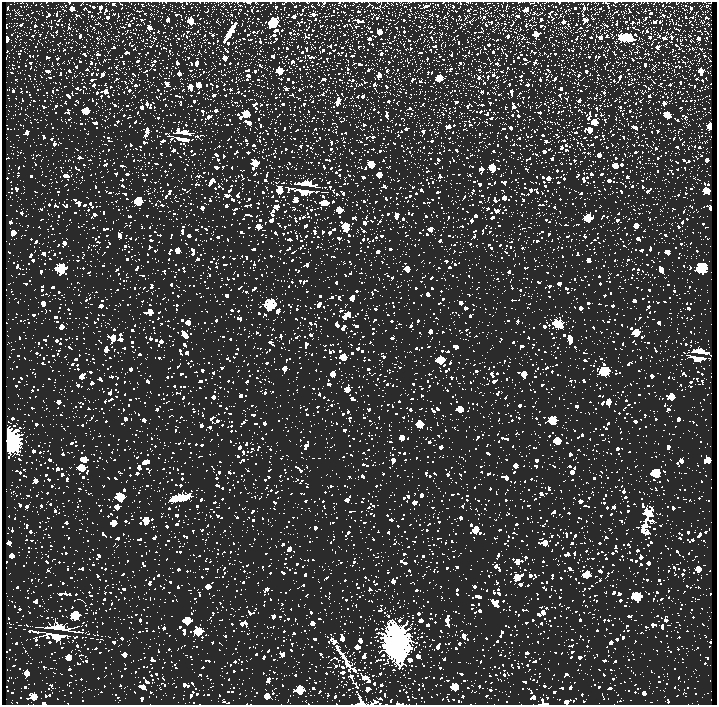 |
| /Core/CoreRS2u25.pl on CoreRS2.fits | /Core/CoreRS2u26.pl on CoreRS2.fits | /Core/CoreRS2u27.pl on CoreRS2.fits |
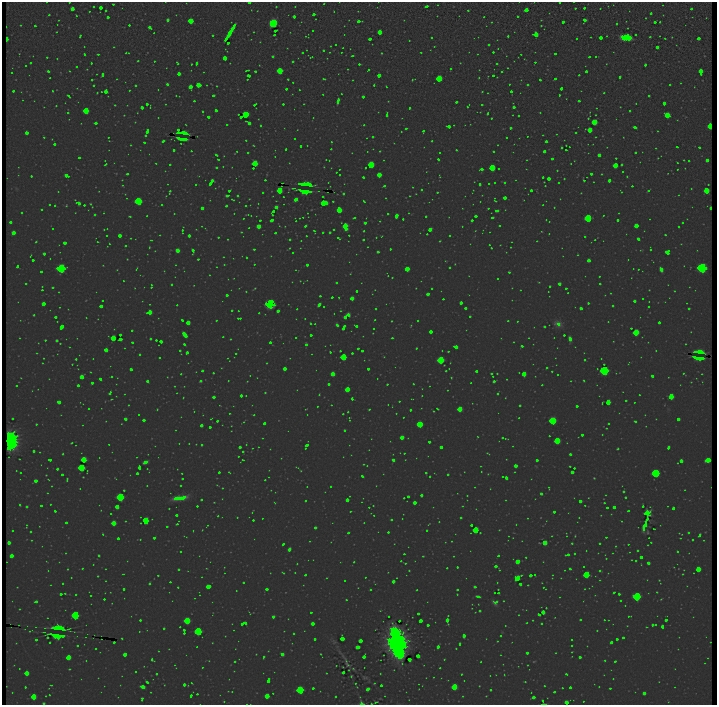 |
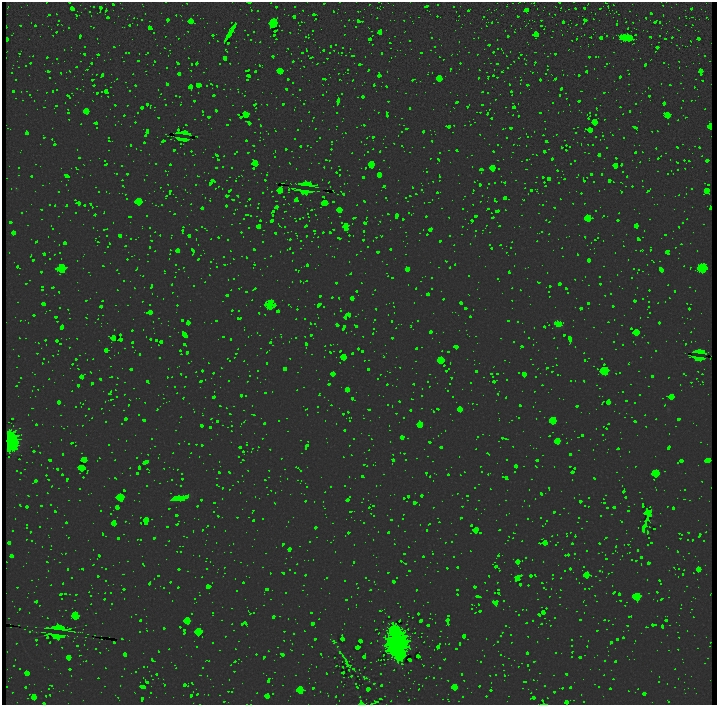 |
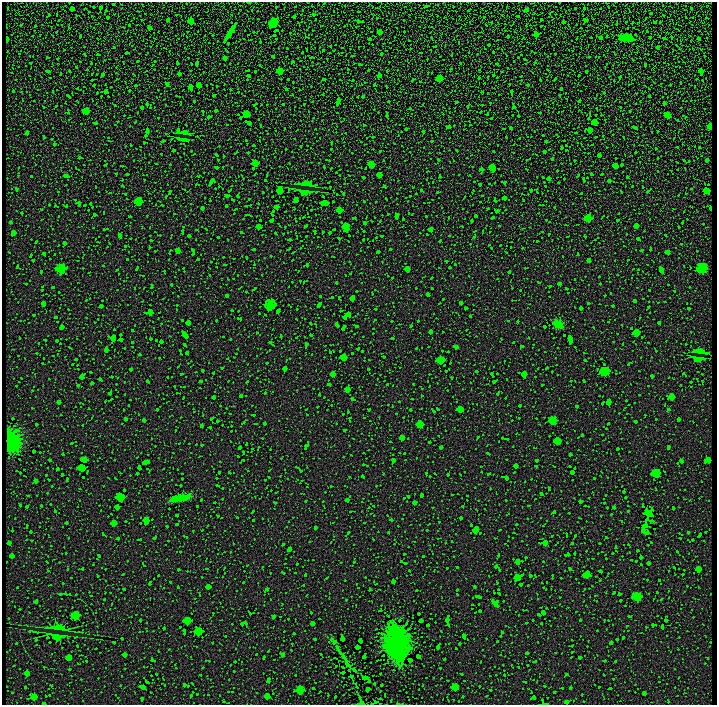 |
| /Core/CoreRS2u25.pl on Core.fits | /Core/CoreRS2u26.pl on Core.fits | /Core/CoreRS2u27.pl on Core.fits |
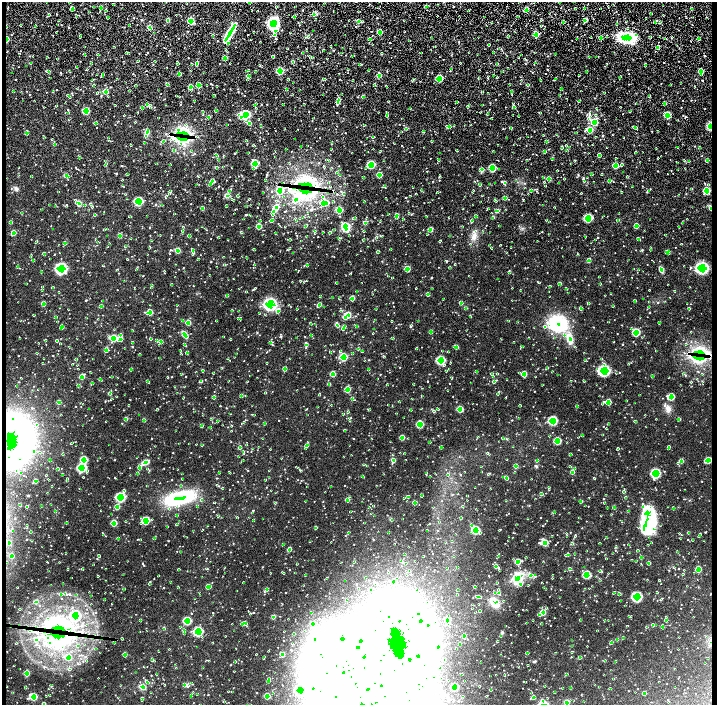 |
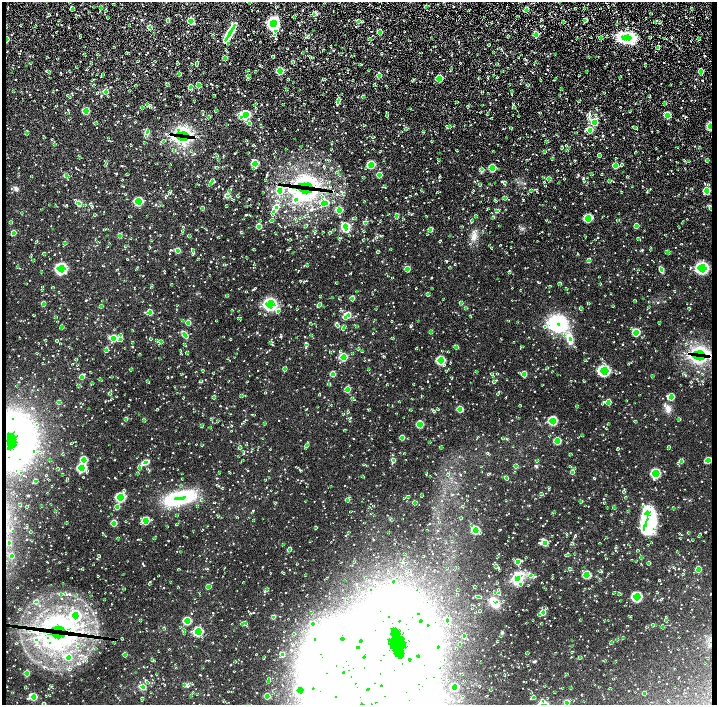 |
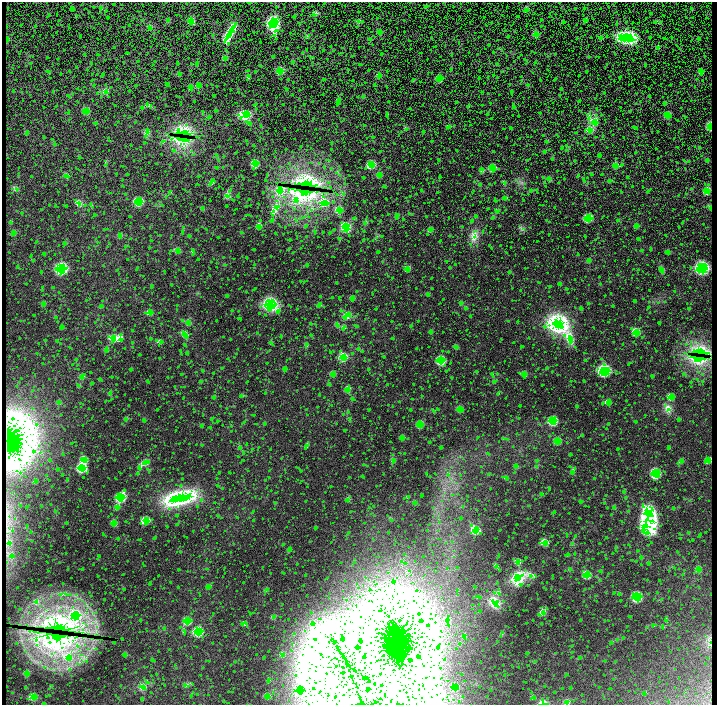 |
| /Core/CoreRS2u25.pl and RMCore.pl on Core.fits | /Core/CoreRS2u26.pl and RMCore.pl on Core.fits | /Core/CoreRS2u27.pl and RMCore.pl on Core.fits |
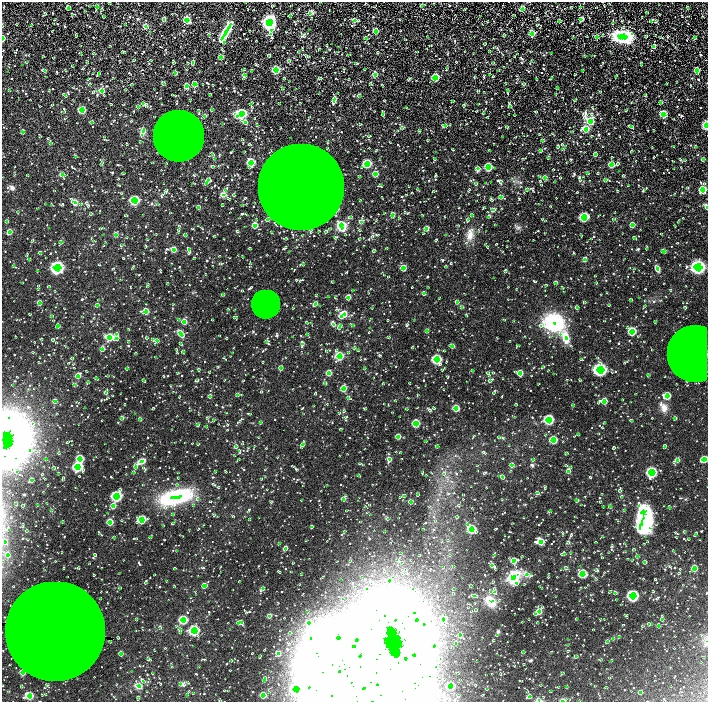 |
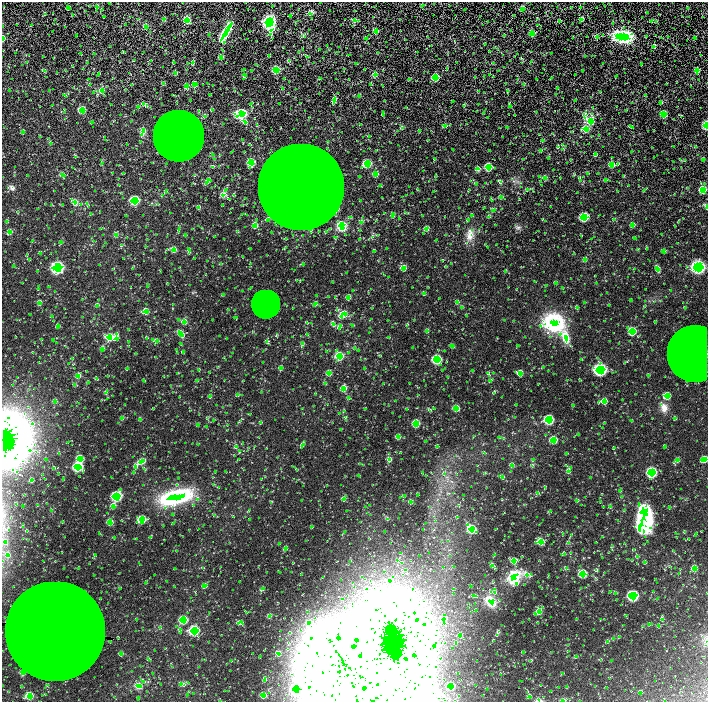 |
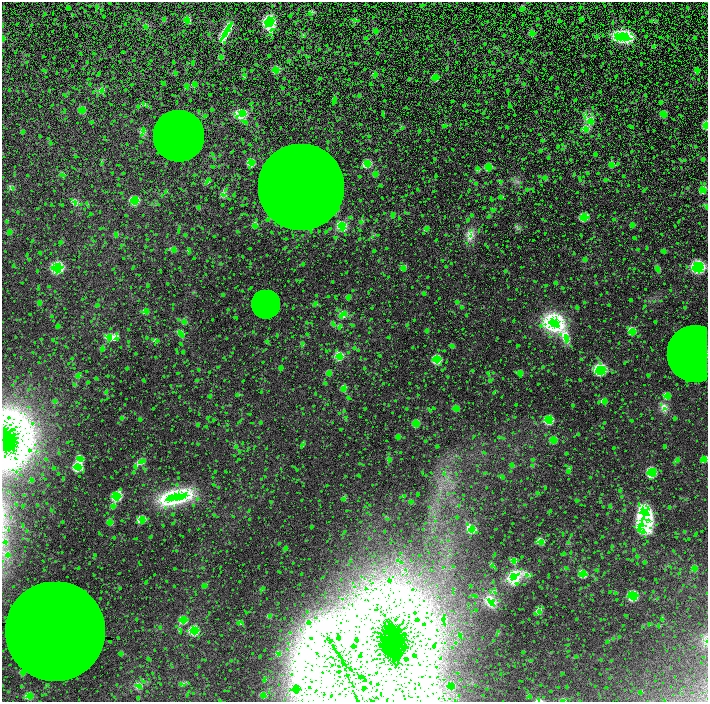 |